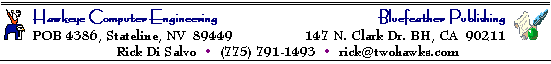Have you ever wanted to generate a document from within a client case in Tritek, such as a form or a letter, utilizing a template you created in your favorite word processing program, and have all the necessary client case information automatically filled into the document for you? Well then this is the product you're looking for. At the request of Tritek, I have designed this "document automation system" which will allow you to build your own documents and forms in MS Word or WordPerfect (or use already existing ones) and have Tritek automatically fill them in with client case data for you, or even let you input data from the keyboard directly. Read more about it...
Easy-Docs Automation System (EDA)
...for Tritek Integration with WordProcessors
Contents of this document: (the following are clickable links)
° What EDA System is
° How it works
- Summary of Features**
- System Requirements
° How to Get It
- Overview: trial through registration
- General Outline: steps, download to finish
- How To Download the Software
° Package Options / Pricing
° Custom Forms
° ADDENDUM: To Install and Register Your Software
° How to Reach ME
WHAT IT IS:
Top Prev Next Bottom
Easy-Docs Automation System (EDA) is a supplemental program built for integrating Tritek Legal Case Management with your wordprocessor ...either Microsoft Office 2000 Word or Corel Office 2000 WordPerfect (depending on which EDA version you get).
EDA is designed according to Tritek's specifications for their clients who desire easy-to-build automated customizable forms for use with Tritek's Legal Case Management System. EDA automates merging data from Tritek client cases into user custom documents (forms, letters, whatever). In addition, EDA allows you to input data from the keyboard during a merge.
The EDA system was designed utilizing the VBA programming environment provided by Microsoft. The applet is not sold to you by me. EDA is provided to you as a customization service.
HOW IT WORKS:
Top Prev Next Bottom
You build your document(s) inserting special variables as placeholders for information to be merged from a client case in Tritek. The document can be saved normally or as a template, but essentially it acts just like a template. Your documents are added to a "pick-list" in Tritek. While working on a case within Tritek, you can choose a custom document to be opened up in your wordprocessor. Data from the client case is automatically "merged" into the document/form you specified, replacing the placeholders. If there are multiple possible selections for a particular entry, EDA will prompt the user to make a selection. Your documents can even be customized to prompt the user to enter text from the keyboard. As well, you may easily customize the prompts to help you better identify the correct selections and entries.
After the merge, the document is automatically saved by Tritek to the client case folder. The finished document is displayed on screen where you may then edit it just as you would any other. When you are finished editing, printing, etc., you simply save the document (its already named) and exit your wordprocessor. You are then returned to the client case in Tritek. Tritek tracks all your client documents for future reference from within the client case.
**Summary of Features:
Top Prev Next Bottom
° Simply place special "variables" anywhere in your documents for Tritek case data to go
° Handles multiple choice selections automatically, prompting you with a list
° Allows keyboard input
° Prompts can be easily customized to ask you a question
or to tell you what kind of selection you need to make
° Prompts can also handle selecting more than one item from a list
° Use regular documents or templates - it doesn't matter
° Totally customize your documents anyway you like
° Documents and forms you create are made easily accessable from within Tritek
° Documents and forms are totally editable after the process
System Requirements:
° Windows 98 or better including: Windows NT, NT Workstation, Windows2000, Novell 4+
(Won't work with Novell Servers that do not support long filenames, but for a fee I can further customize a EDA System to accomodate your needs ...give me a call or send me an email.)
° Corel Office 2000 with Service Pak3, or Microsoft Office 97 or higher (version for this soon to be available), depending on the EDA version you acquire
HOW TO GET IT: purchase, download, registration, guarantee
Top Prev Next Bottom
Overview: You purchase and download EDA System online (under development, see Addendum below). You actually apply for a "Registration Key" for a specific "Users License Package" after installing EDA, sometime within the initial thirty-day trial evaluation period. EDA will prompt you with instructions for obtaining and entering your registration key, as well as adding users.
During the 30 day trial evaluation period you can use the unregistered EDA System on up to 3 user workstations. After thirty days you must obtain your Registration Key to continue using the software. You can obtain your Registration Key either Online or via Postal method (see the addendum below). Keep in mind that obtaining your registration key via the Postal method can take up to one week to process. If you include your email address with your order I can get your RegKey to you sooner.
You get a thirty day money-back guarantee while using the unregistered EDA System. If within thirty days from the time of your initial purchase you decide not to register, you can post or email me for a full refund. I must receive your request for your refund within the thirty day trial evaluation period.
Don't worry if you register late, there is no late penalty and you will still be able to obtain and enter a registration key for your already installed package; however, EDA will cease to function after thirty days if you do not send in for your registration key before then.
General Process (brief outline - download to finish):
Top Prev Next Bottom
° Purchase and Download the initial software package and run it. There will be two items placed onto your hard drive: a Readme First document and the Setup installer
° Read the important information in the Readme First document. Pay particular attention to the "Important Installation Information" and the "Help Getting Started" sections
° Run the installer
° Setup your Wordprocessor and Tritek to use the EDA system
° You will then preview the custom document preparation and setup process in Tritek as you follow the demo for initially setting up the program from within Tritek
° When EDA runs, it will provide instructions and methods (mail and online) for obtaining your Registration Key and for Adding User Workstations. You will have thirty days to evaluate the product (on up to three workstations) and either choose to register or request a refund
° When you are ready, you can send for your Registration key, requesting one of the Users License Package Options listed below
° When you receive your RegKey you can enter it into the EDA Registration Form and unlock the program for the number of users licensed
To Download the software:
Top Prev Next Bottom
If you already have obtained your passcodes from me, then click on the following link: EDA Package-Corel.
File size is about 10Megabytes ...download time at 56k will take twenty to thirty minutes. A Password will be required to run the installer...
Don't have your passcodes? Simply or, if you don't have email available, use This Form to obtain your passcodes.
I originally set this process up to work with an Online Credit Card processing system, however, I am still in the stages of fully implementing this system. In the meantime, in order to serve you sooner, you will need to obtain your Personal Password in advance from me directly in order to be able to run the installer.
See the ADDENDUM at the end for important instructions!
USER OPTION PACKAGES:
Top Prev Next Bottom
Initial minimum payment is $325 and applies towards your Registration Key. If you have already purchased and downloaded and you are requesting more than 5 users license, subtract your initial payment from the total amount listed below. Nevada residents add sales tax to your final total.
Fee Schedule is structured on a $200 base fee plus per user fees:Package Total PerUser Equiv 5 Users License: $ 325.00 $25 per user (RegKey for 5users automatically prepaid) 10 Users License: $ 420.00 $22 per user 25 Users License: $ 650.00 $18 per user 50 Users License: $ 950.00 $15 per user over 50 users... contact me for a quote
CUSTOM FORMS:
Top Prev Next Bottom
If you would like to have me customize your documents/forms for you, it will typically run about $40 to $60 per page or for a small document, depending upon the requirements. You may contact me for a quote. Please be sure that the person communicating with me is fully knowledgable about your specific needs beforehand... which documents you want to customize, how many total pages there are, if you have anything special you will be requesting, etc. See the end of this document for contact info.
ADDENDUM: To install and register your software...
Top Prev Bottom
In order to facilitate those of you who have been waiting patiently, I am releasing EDA System for Corel Office 2000 prior to having my ecommerce site up and running. What this means is some of the instructions in EDA regarding online purchase via credit card are not in effect just yet...
Follow the instructions above for downloading EDA,
Then, in order to install and register the EDA System you will need to follow these instructions:
The pass-codes required are as follows:
1) Obtaining your Installer Password. This is required to run the installer. For now you will need to obtain your install password directly from me. Send a check made out to Hawkeye Computer Engineering to the Nevada address below. Refer to the User Option Packages information above to determine the amount. If you include your email address I can get your Password to you sooner.
2) Obtaining your Registration Key. This code is required for final Registration of your EDA System. You can use EDA in trial mode for up to 30 days without obligation, after that it will stop functioning.
After setting up and running the EDA System, each time you run it you will be prompted with a serial number and directions for sending me information for obtaining your Registration Key. You typically have two methods available, Online and Postal, however, the Online method needs to be "adjusted" temporarily:
° If you desire a license package for ten or more users then, since you have to mail in an additional payment anyway, your best bet is to use the Floppy~Postal method. Just follow the directions in EDA while its running. If you wish you can use the following method instead, but I still need to receive your payment in order to issue you your Registration Key.
° If you wish to register your EDA System for five users then you will have already paid ...so, unless you don't have email capability, you will want to select the Request/Online button option during EDA runtime.
° Afterward, instead of going to my website, you will want to simply email the requested info to me along with your request for a 5user license.
You will find a folder on your Drive C: (of the machine you used to select Request/Online) called "Company Info" with important files in it ...you will need to email this to me with your request.
Top Prev
Use of this software is protected by United States Copyright Laws and International Treaties. BY USING THIS SOFTWARE YOU ARE AGREEING TO THE TERMS OF THE LICENSING AGREEMENT. Violations are trackable and prosecutable. You may not copy, redistribute, reverse-engineer, or otherwise violate the License Agreement for use of this software.